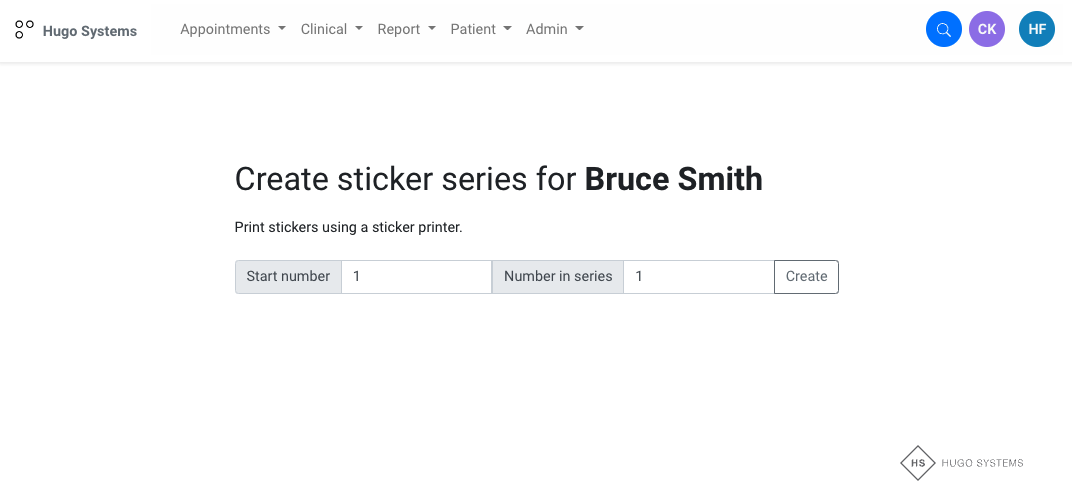Lab Manager Patient Profile
1. Change the status of the model
Change the status as the model progresses through the various lab stages:
- Accept
- Model Poured
- Fabrication & Design
- Processing
- Trimming & Polishing
- Lab work complete
- Collected
Note: whenever you change the status of the patient’s model it will update on the Timeline
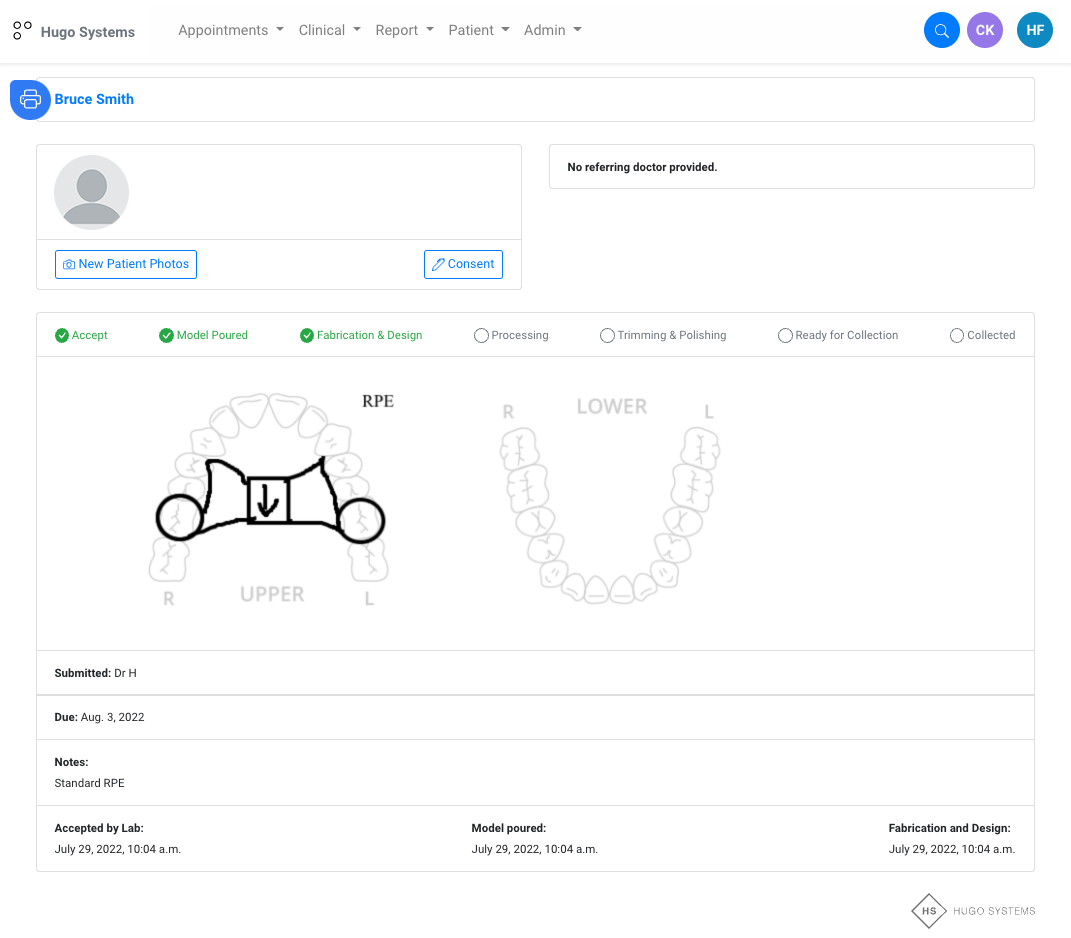
2. Print Stickers
2.1 Click on the Sticker Series to create a series of stickers for the patient
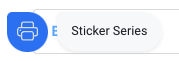
2.2 Chose the start number and the number of stickers in the series
2.3 Click Create
Learn more about sticker printer settings here