Xero - Contracts
- From the Patient’s Timeline click More > Charges
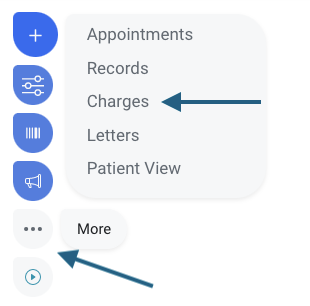
- From the charges Dashboard click + Contract
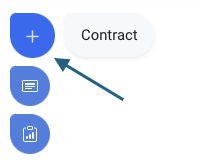
- Complete the Contract details
- Search/Select from your treatment codes
- Adjust the fee if necessary
- Only users with Xero Edit Patient Contract permissions can edit the contract
- Add/Remove any other initial fees
- Add/Remove any additional monthly fees
- Add any notes
- Click Create
- Adjust the fee if necessary
- Search/Select from your treatment codes
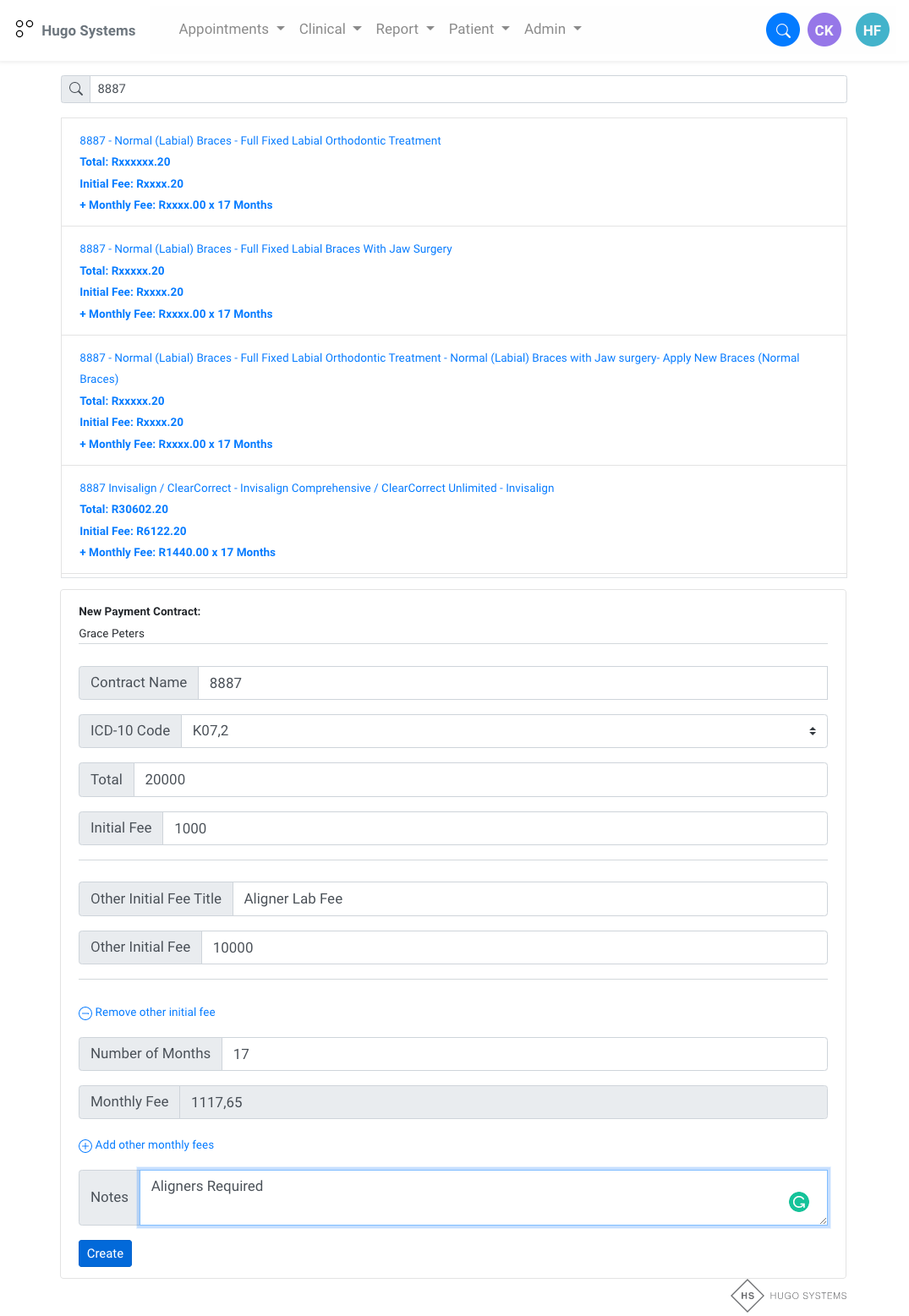
- All of the invoices for the contract will be created in Xero
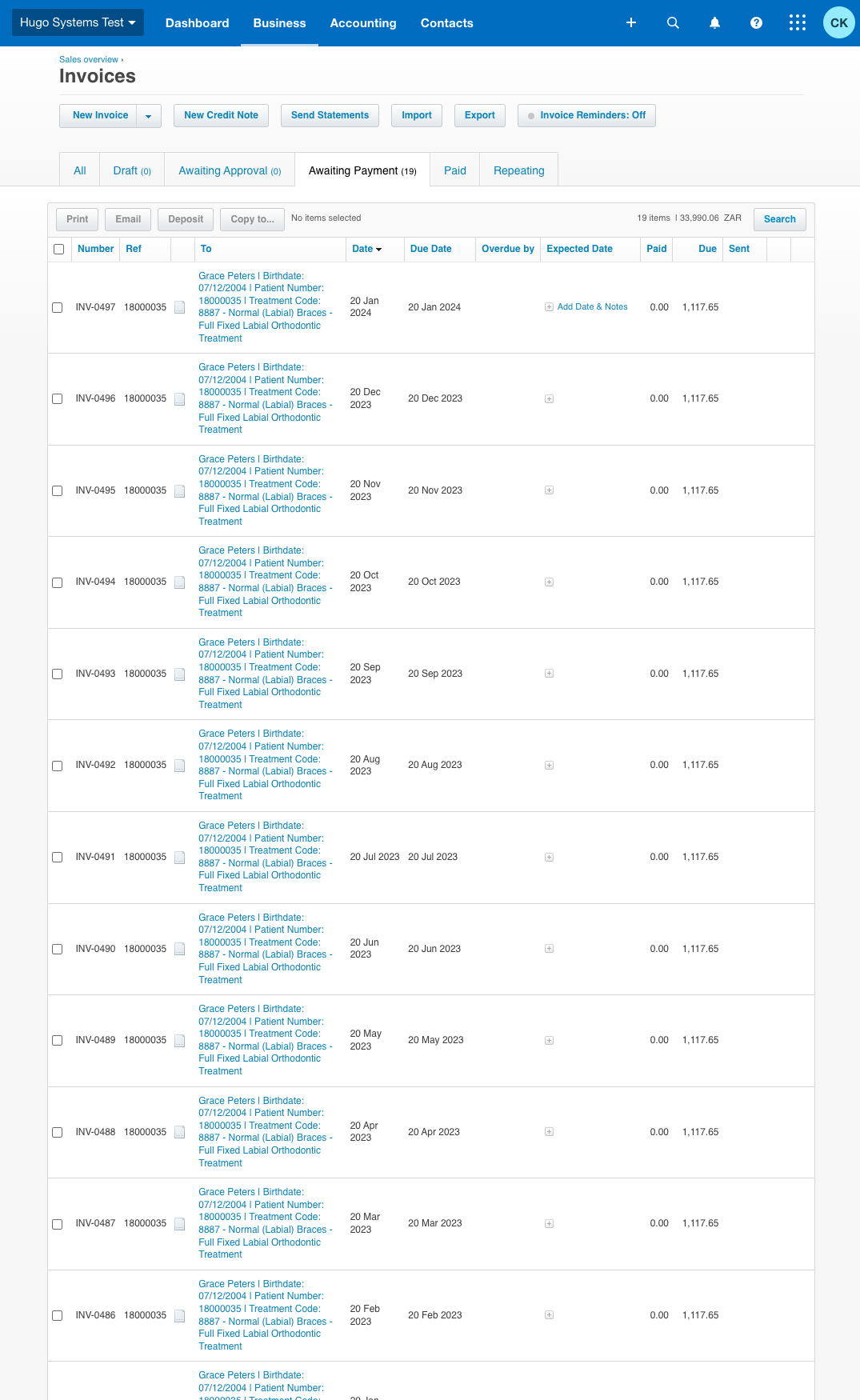
- Manage the status of the invoices in Xero
- Move invoices from Draft to Awaiting Approval to Approved
- When an Invoice has been Approved it is ready for patients to make payment
- Move invoices from Draft to Awaiting Approval to Approved