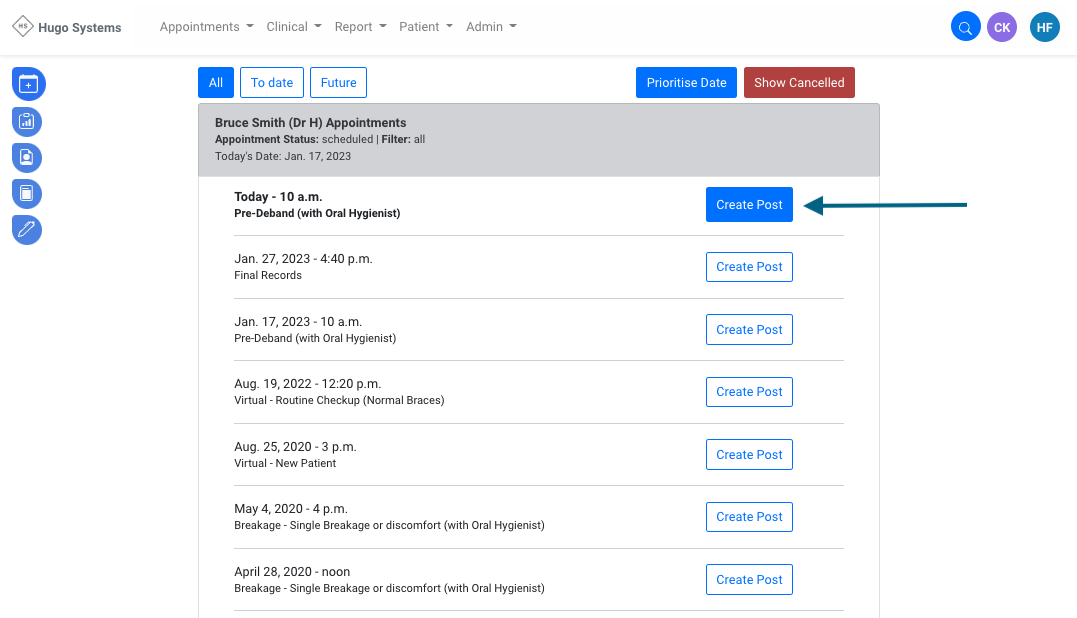Post
Team members can post to a patient’s timeline by clicking on the + post button on the side of the timeline.
The team member will be prompted to select the appointment to post to.
It is also possible to change the appointment views by selecting from the menu at the top of the table
- All
- Displays all appointments
- To date
- Displays all appointments up to the current day’s date
- Future
- Displays appointments in the future
- Prioritise Date
- Places Today’s appointment at the top of the list
- Show Cancelled
- Shows all cancelled appointments