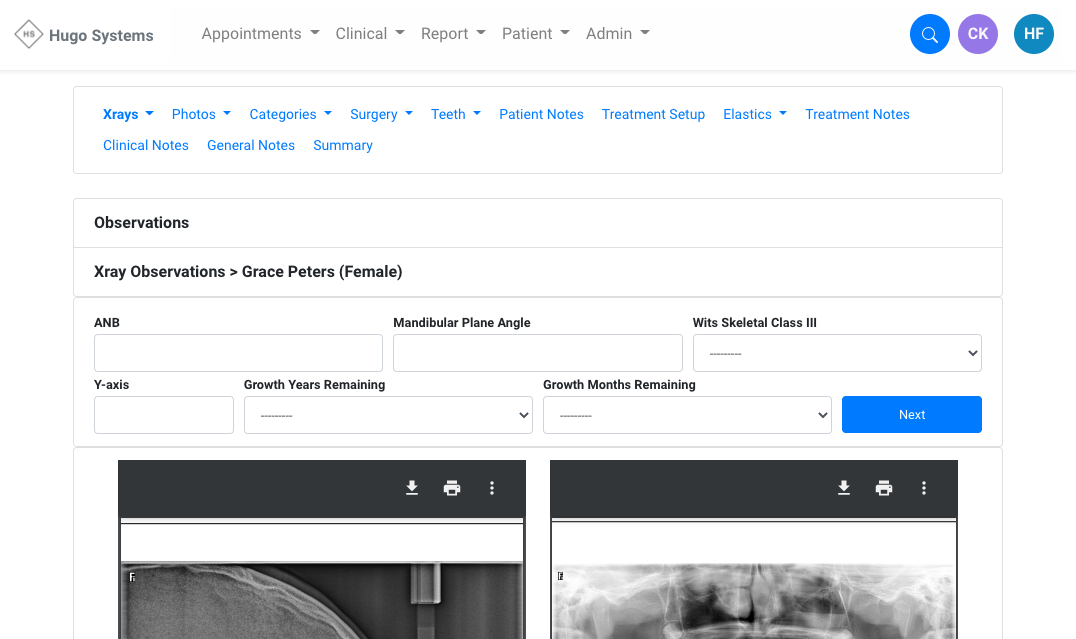Create A New Patient Report
To create a report for a patient:
- upload patient photos
- upload patient xrays
- navigate to the patient’s report dashboard
- in the top left of the screen, click on the circle with the + to create a new report
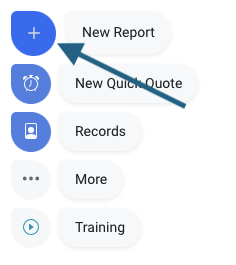
A Report Journey will be started. Follow the steps set out in the Report Journey.