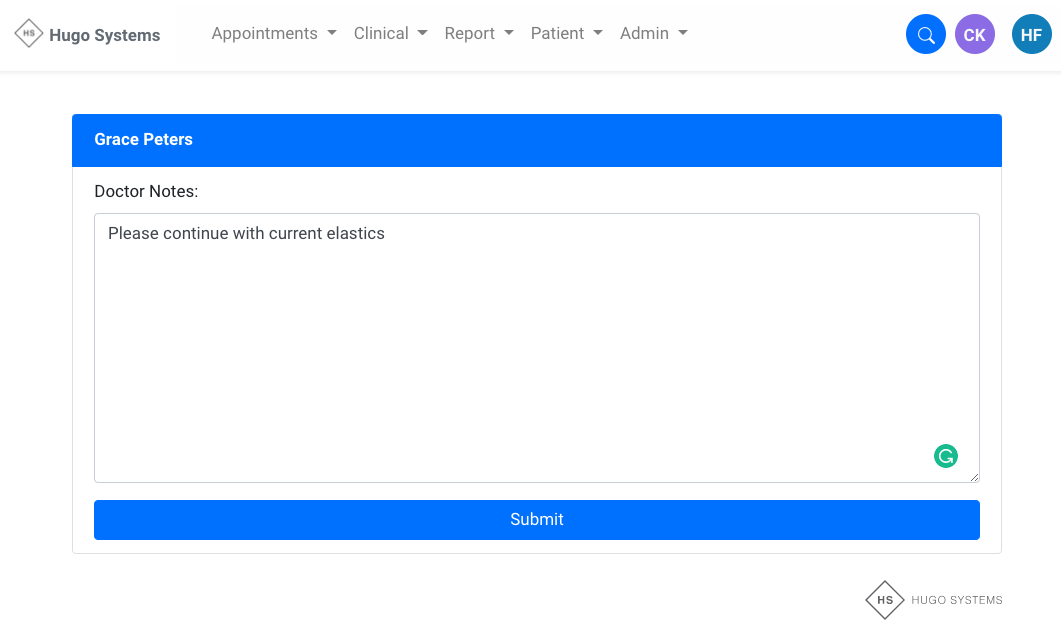Virtual Appointment Queue
Patient’s Virtual Appointments have two queues
When a patient’s Virtual Appointment Records are uploaded they will display on the Day Sheet
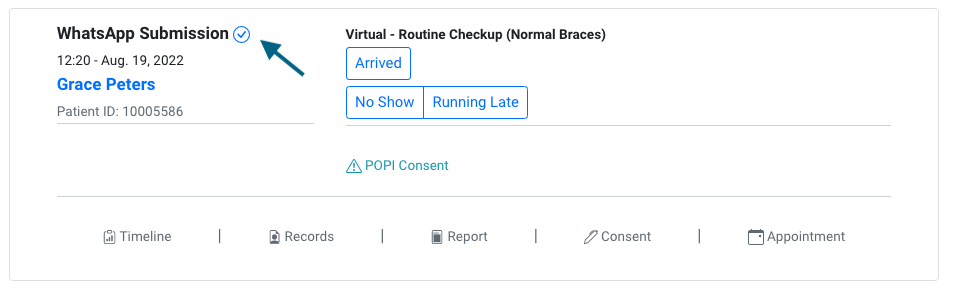
Staff Queue
- Once the patient’s records are uploaded they will display in the Worklist
- Select Accept to add the patient to My List
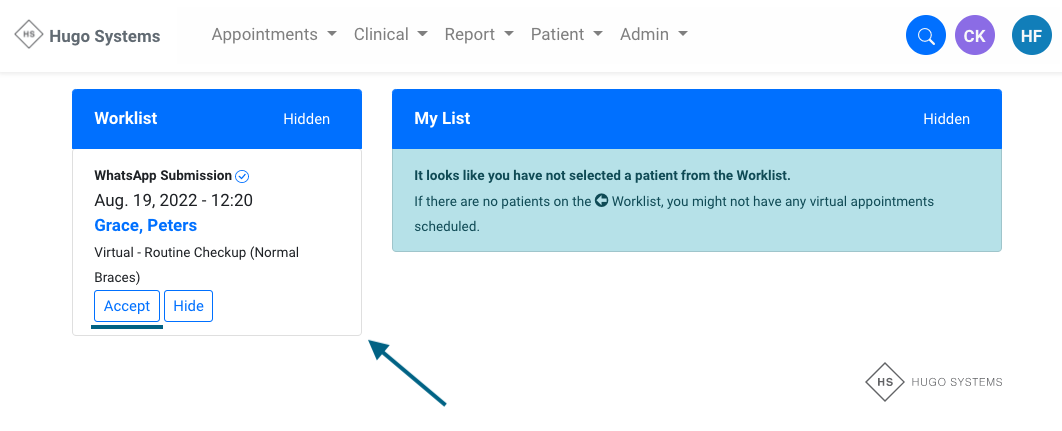
- Navigate to the patient’s Timeline
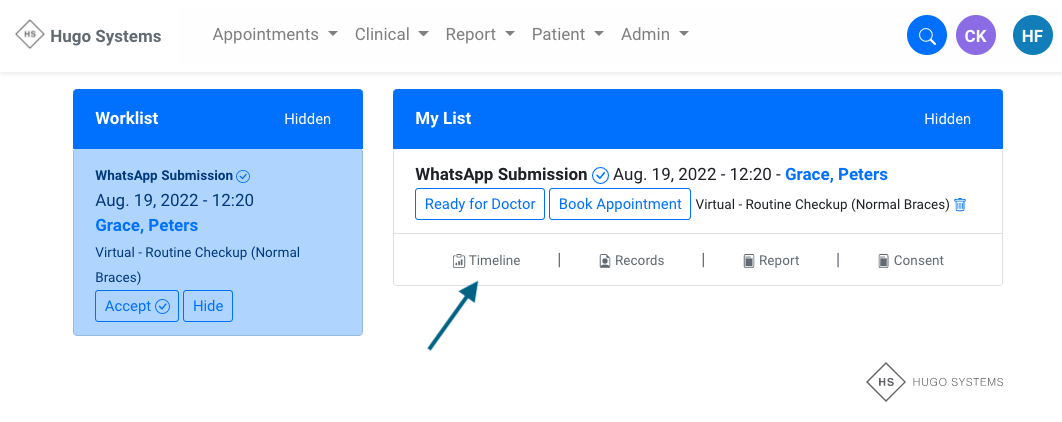
- The timeline post will allow the user to add note or change the status of the appointment
- When the status is changed to Ready for Doctor the patient will fall onto the Doctor Queue
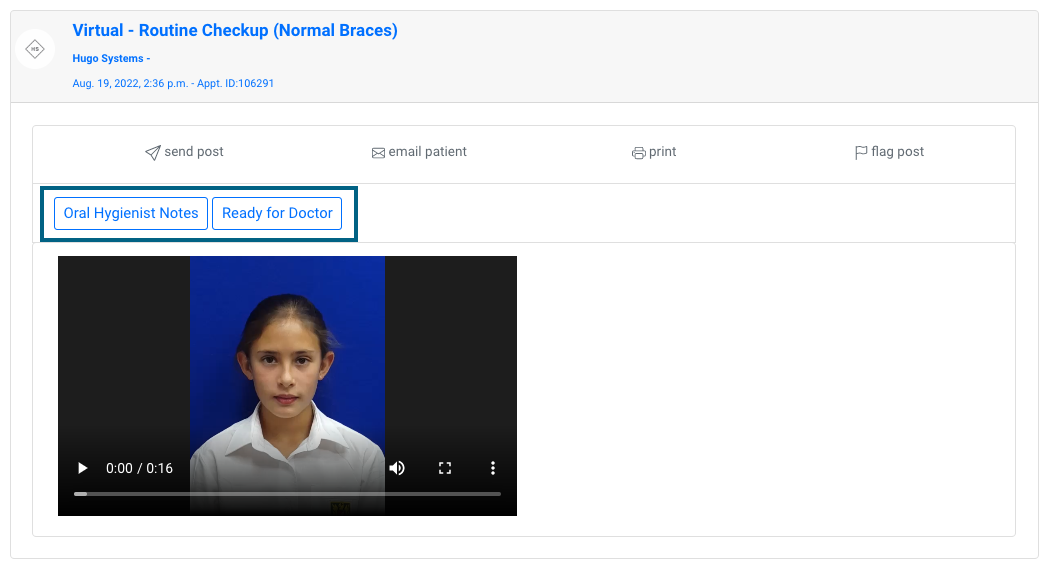
- Add in Oral Hygiene Notes
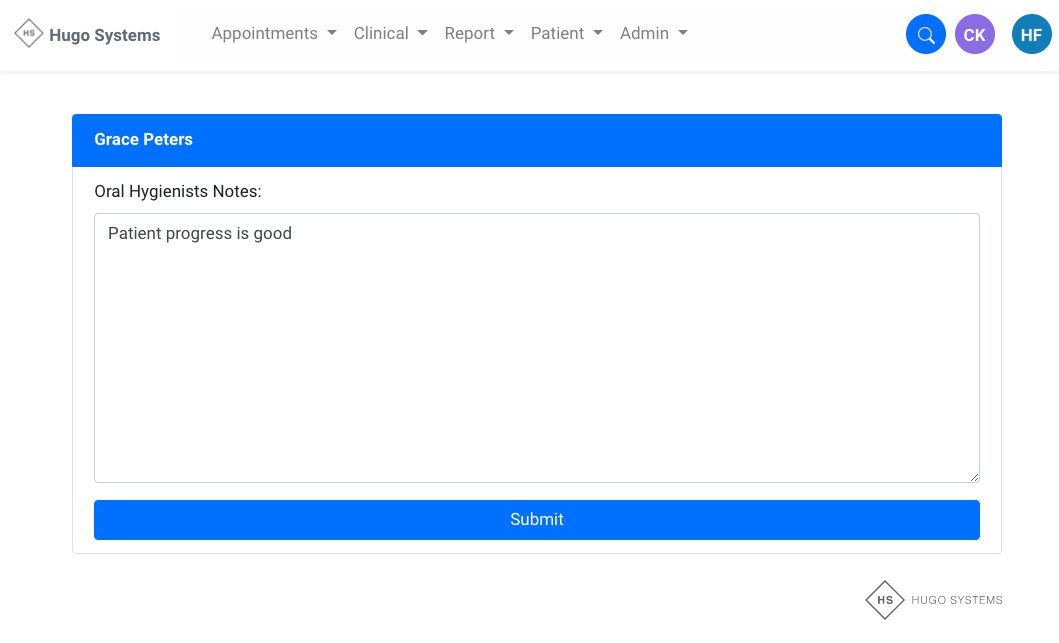
- Submit your notes
- Change the Status of the Post
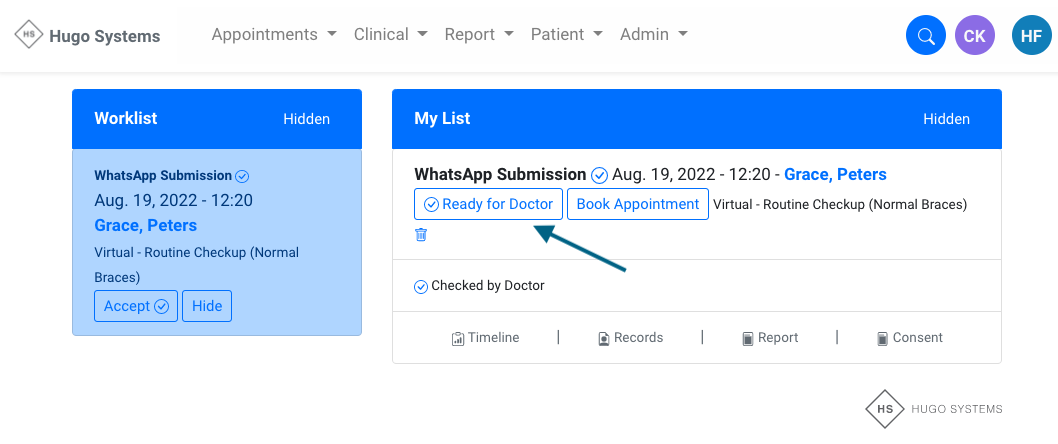
Doctor Queue
- When the patient is marked as Ready for Doctor it will display on the Doctor’s list
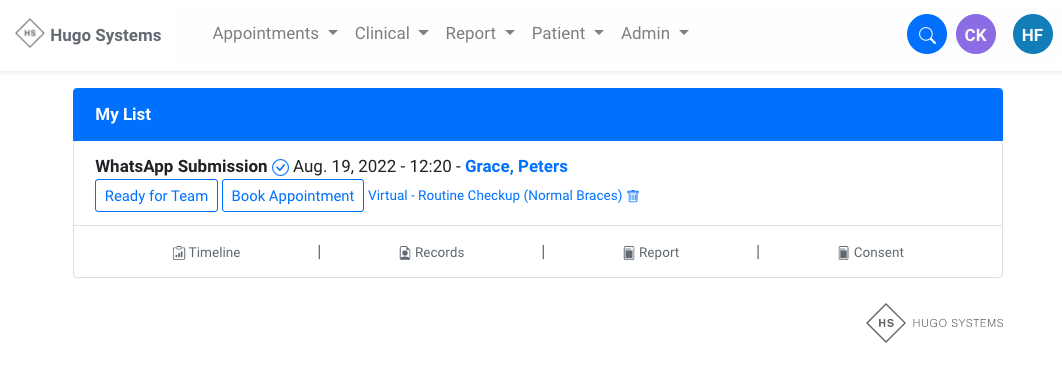
- The doctor can visit the patient’s timeline and make notes or change the status of the appointment