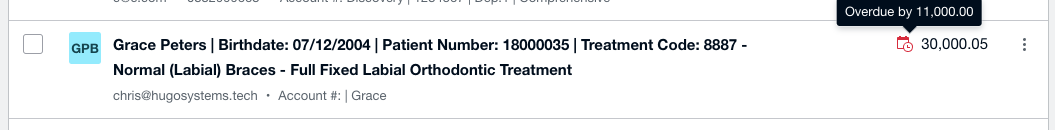Xero - Accept a Payment
- Click Receipts
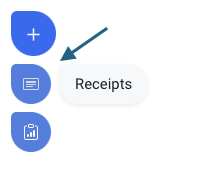
- Click + Payment
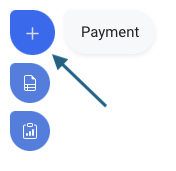
- Complete the receipt
- Click Submit
- A note will be added to the Patient’s profile on Xero that payment was taken
- When the funds reflect they can be reconciled with the invoice
- The payment will be added to the Payments Dashboard
- A note will be added to the Patient’s profile on Xero that payment was taken
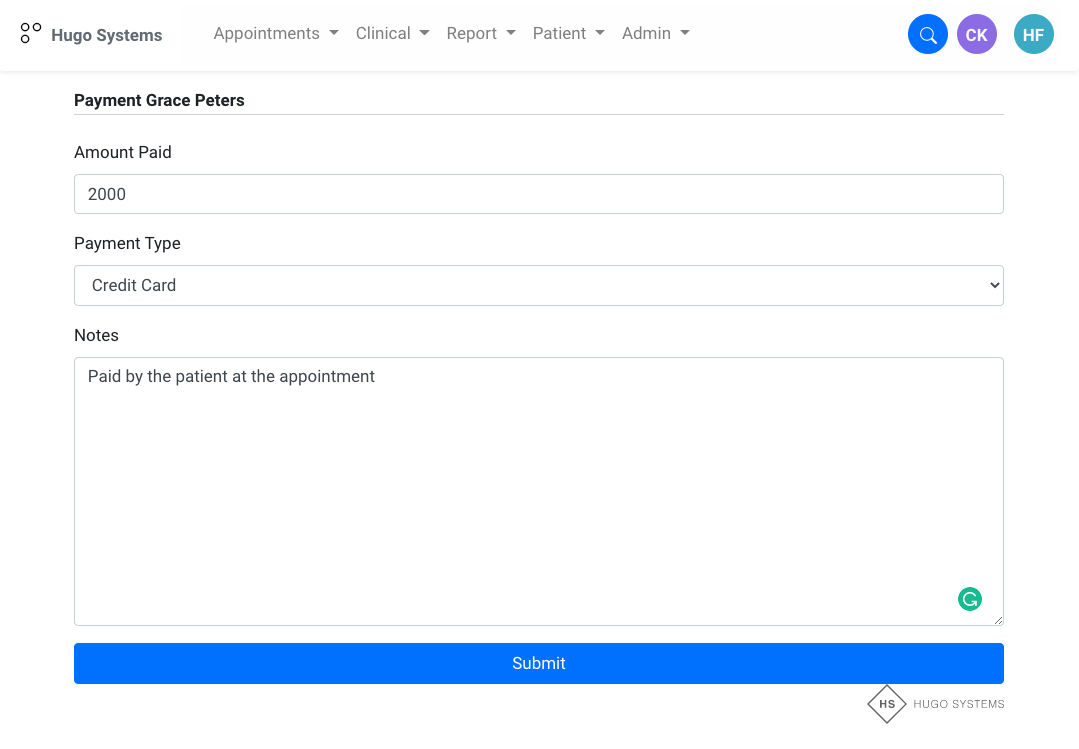
- Xero Payment Note
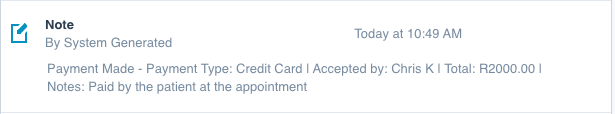
- Mark the Payment as Captured
- Send the Receipt
- View the Receipt
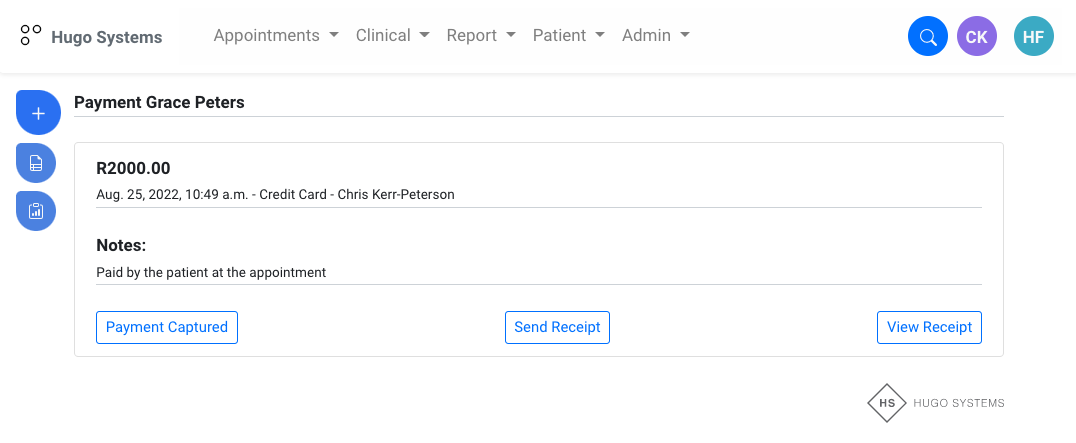
View the Receipt
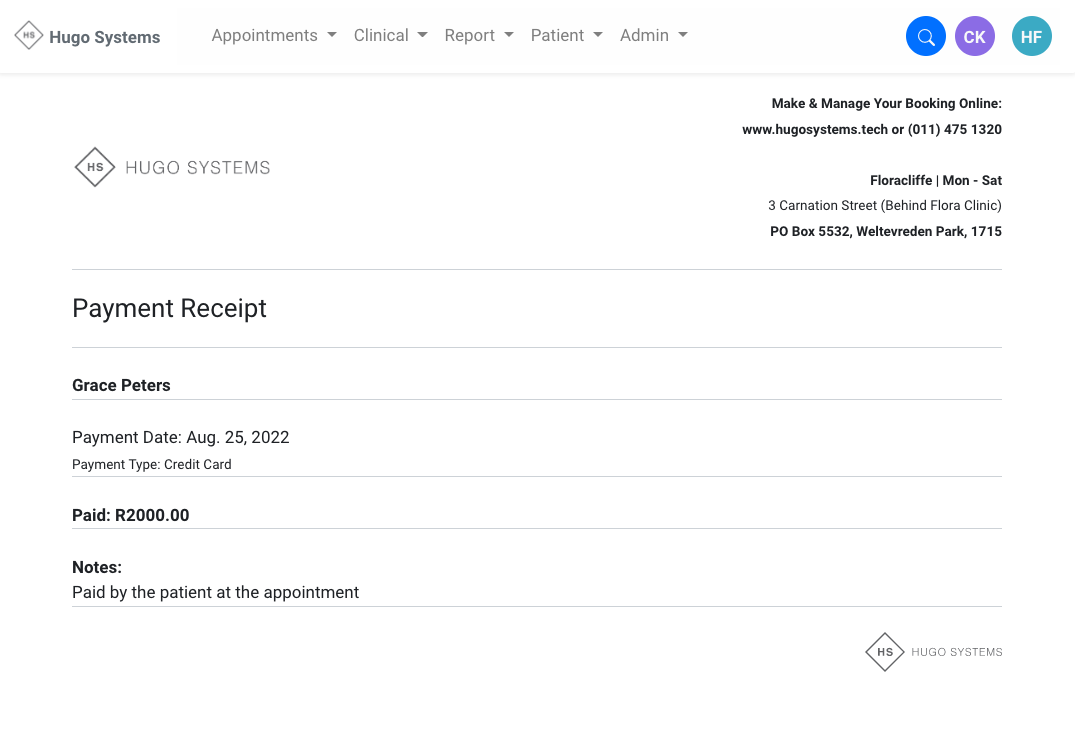
From your contacts list in Xero
- Easily see any outstanding accounts