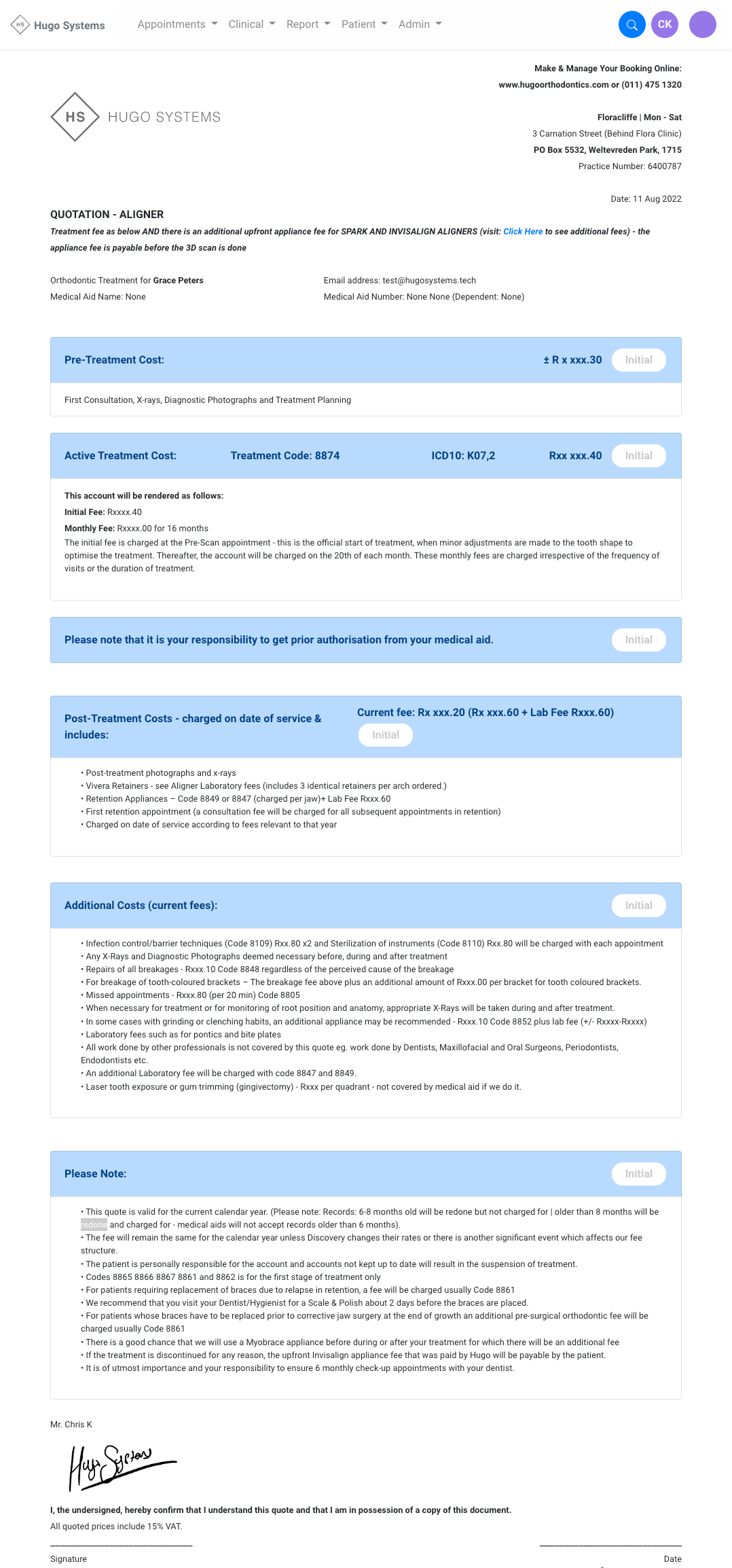Viewing quotes
To view a patient’s quotes:
- via a patient’s profile:
- find a patient
- from their profile, click Quotes
- via a patient’s reports:
- navigate to a patient’s reports dashboard
- to see all of a patient’s quotes:
- scroll down to the Quotes section
- to see quotes associated with a specific report:
- click on the report
- scroll down to the Quotes section
If there are any quotes for the patient, clicking on the title of the quote will take you to a page with a quote breakdown. When quotes are emailed to patients, they are presented in the same way as they are shown on this page, which makes the quotes convenient to sign.
Staff members with sufficient permissions can get a signature for the quote.