Merging Patients
NB: Merging Patients can not be undone
- Step 1: Get the Patient ID for the INCORRECT patient profile.
- Patient ID can be found on the INCORRECT patient’s Patient Information Page
- Step 2: Enter the Patient ID and click Next
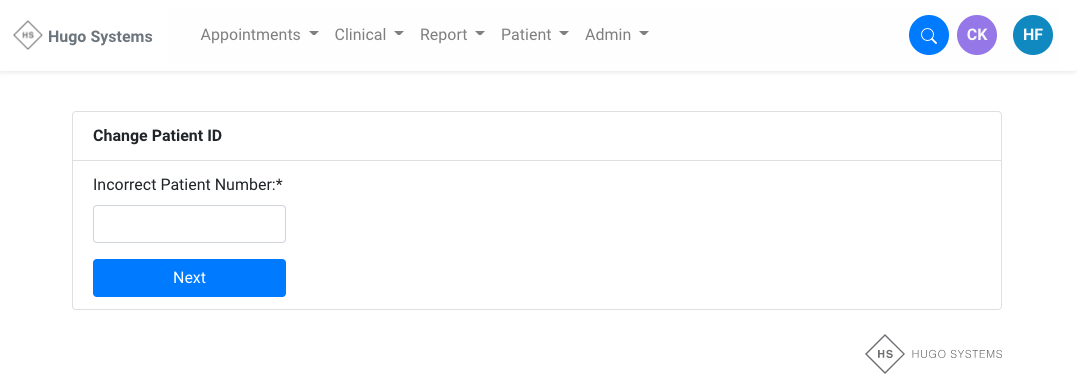
- Step 3: Get the Patient ID for the CORRECT patient profile.
- Patient ID can be found on the CORRECT patient’s Patient Information Page
- Step 4: Enter the Patient ID and click Next
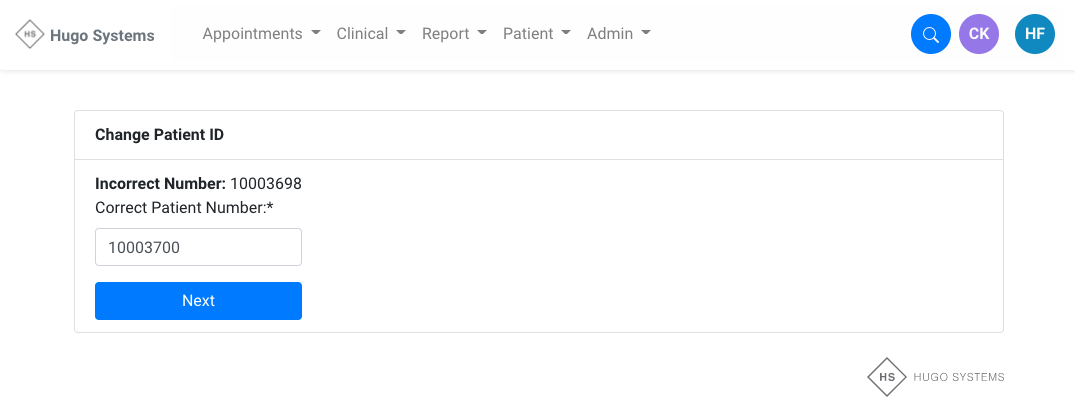
- Step 5: Confirm you are happy with the merge request.
- Step 6: Click Continue
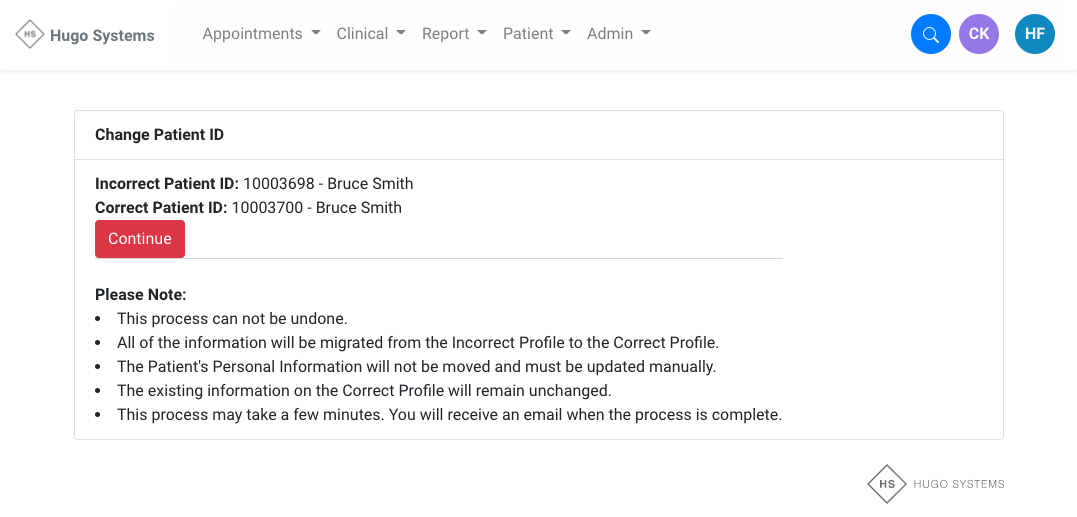
- You will receive an email when the process is complete