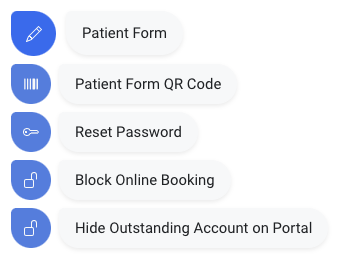Patient Information
Access a patient’s information by clicking on the patient’s name from anywhere within the system for example the day sheet, search or timeline.
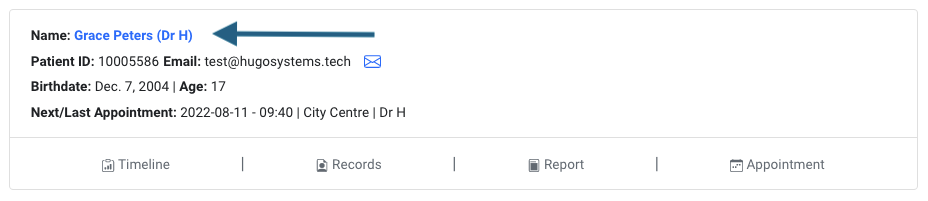
- Review all of your patient personal details.
- Add/Edit patient information
- Add an External File Link
- Add/Edit a Account Number for a 3rd party billing system
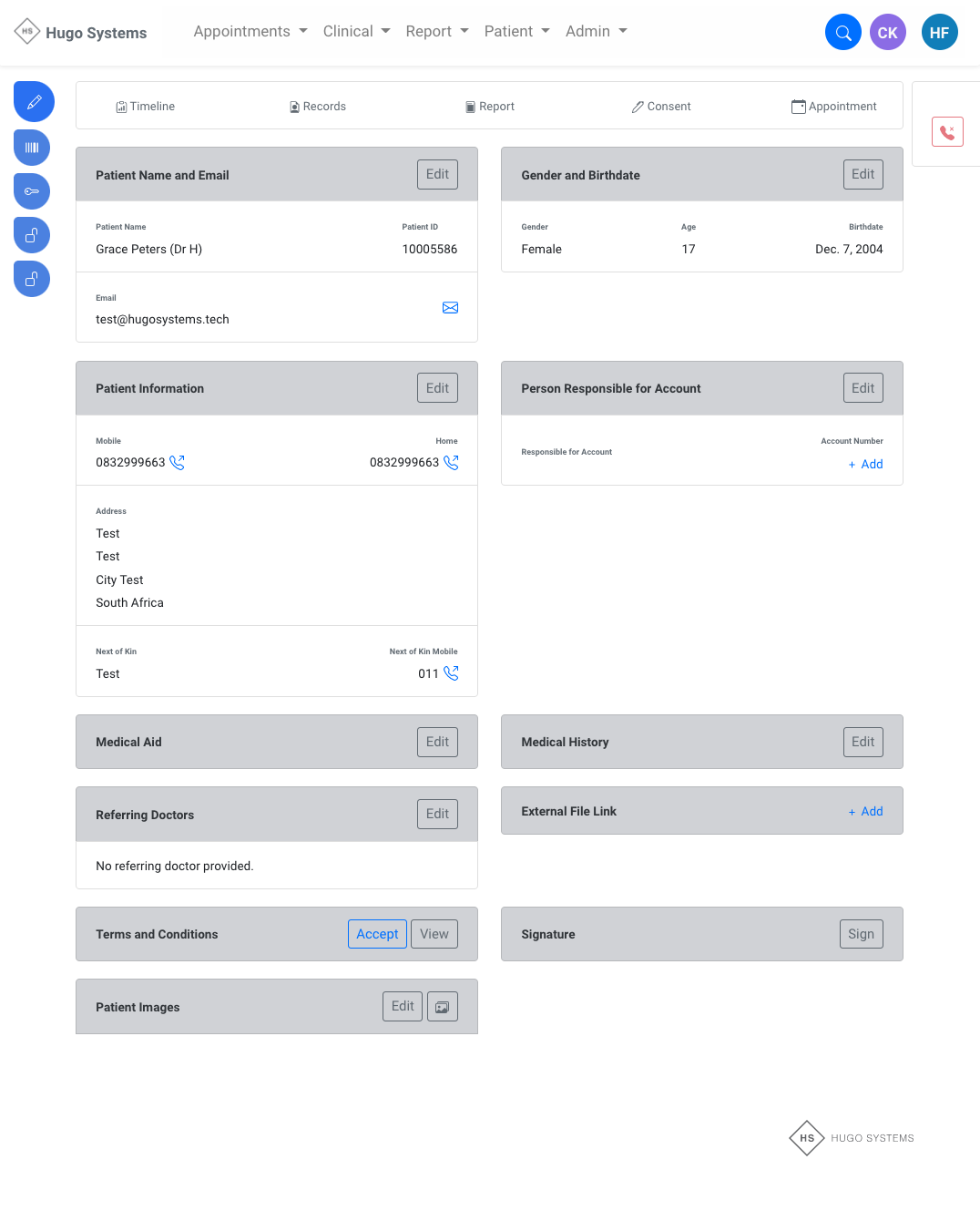
- From the side navigation:
- Patients can fill in a Patient Form
- Scan the Patient Form QR Code to change device
- You can hand the patient a tablet with limited system access so that they can complete their patient form without being able to navigate around the system.
- Reset password
- Reset a patient’s portal password if they are having trouble logging into their patient portal
- Block Online Booking
- Deny patients the ability to book appointments online
- When a patient’s Online booking is blocked see how it displays on the appointment search here
- Deny patients the ability to book appointments online
- Hide Outstanding Account on Portal
- The patient will not be able to see their outstanding account from their portal