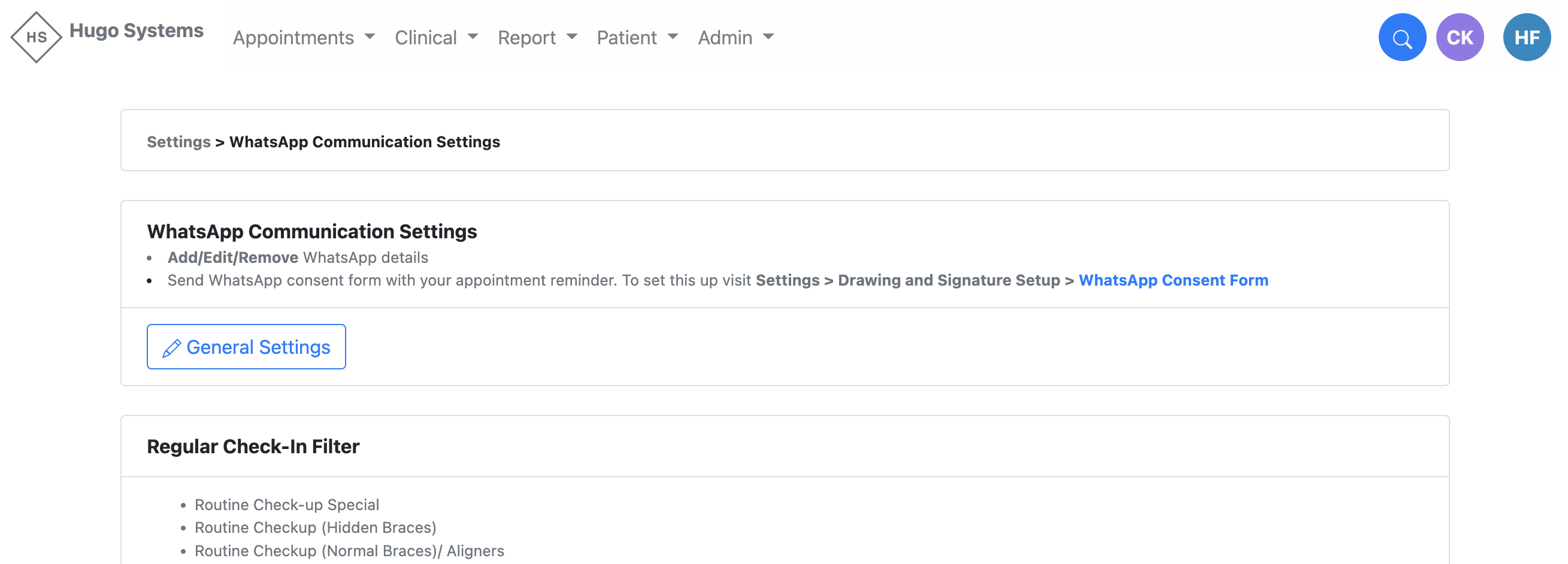WhatsApp Settings
There are six WhatsApp filters that can be setup. Select the service types that your would like to send WhatsApp One-Time-Pins. Adjust the rules below to suit your needs.
- Time before the appointment starting time that a patient can self-check-in
- Time after the appointment starting time that a patient can self-check-in
- Information about where the self-check-in portal can be found in your practice
- eg: visit the self check-in counter at the front door (use your code a maximum of 20mins before your appointment to check in)
- A generic information message to be included at the bottom of the WhatsApp sent to patients
- eg. If links are not clickable, please add this number as a contact on your device.
- Attached the “pre-sign WhatsApp consent form”
- Message to display if the patient tries to check-in after the allowed check-in time
- eg: Sorry, you are late for your appointment. Please chat with reception to assist you.
- Message to display if the patient tries to check-in before the allowed check-in time
- eg: Sorry, you are a bit too early. Check-in opens 20mins before your appointment.
- Message to display if the OTP code is not working
- eg. Whoops. Your code is not working. Please visit reception to check you in.
- Message to display if the patient is already checked in
- eg. You’re already checked in. If you don’t know where to go, please ask one of our team.
- Block/Allow patients with overdue account to self-check-in
On the morning of the appointment WhatsApps will be sent out to patients based on the rules you have set out above. Giving you the ability to optimally manage your patient flows within your practice.