Invoice Status
Step 1: Click Invoice Status
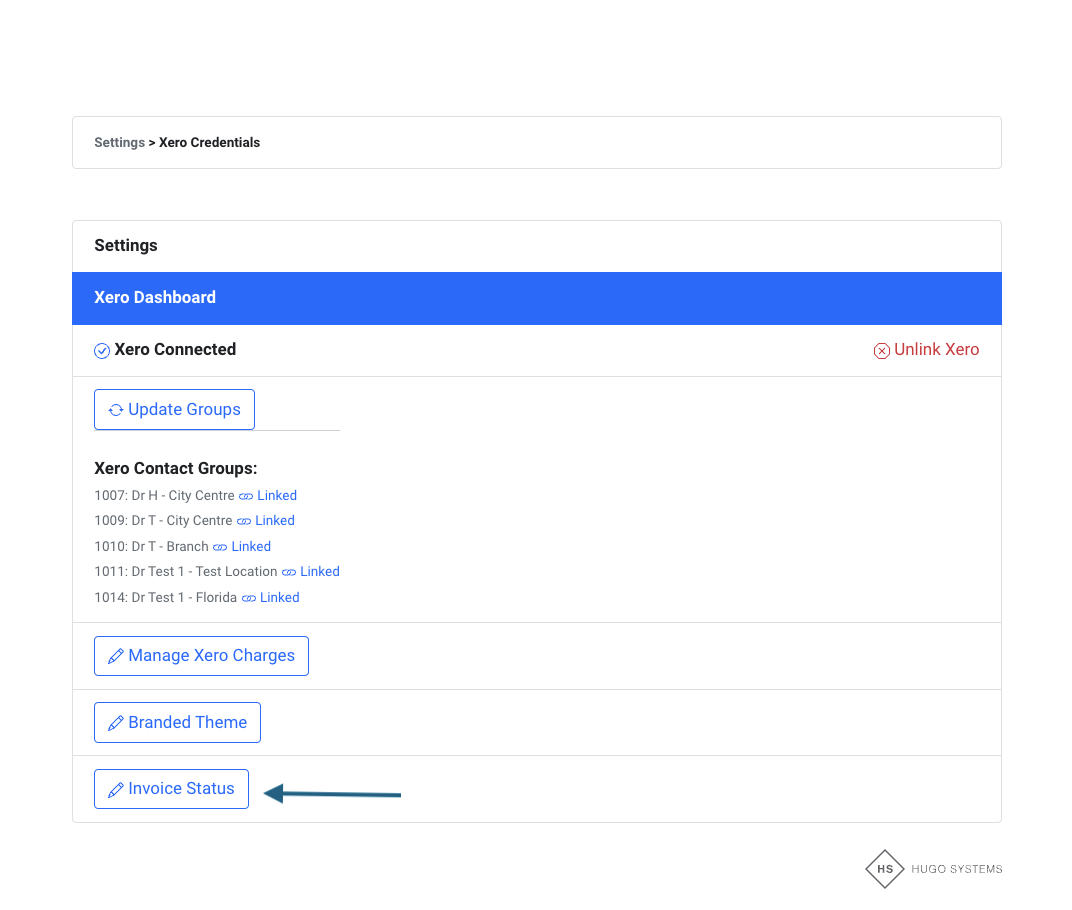
Step 2: Choose the status of the invoice in Xero
- Choose how you’d like your invoices to be created in Xero
- Draft - Recommended
- Invoices will be created as a draft in Xero
- Submitted
- An Awaiting Approval Invoice
- Authorised
- An Invoice that is Approved and Awaiting Payment OR partially paid
- Draft - Recommended
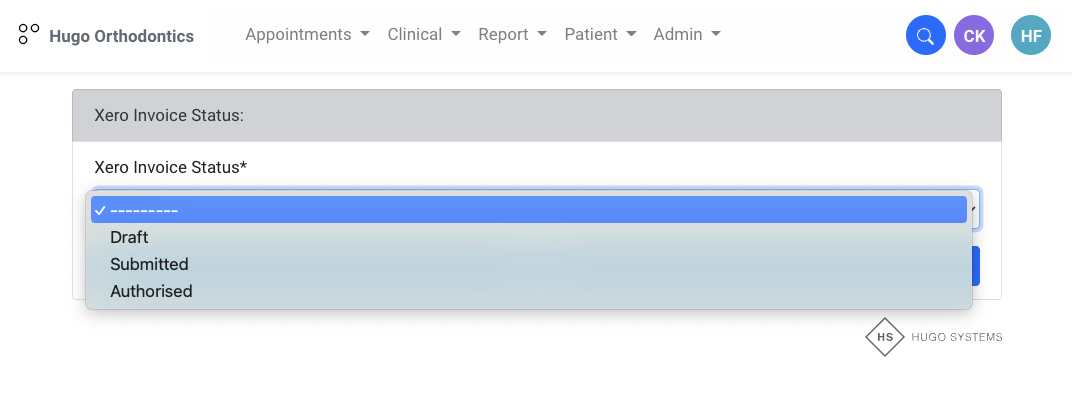
Learn all about Xero using their excellent guides