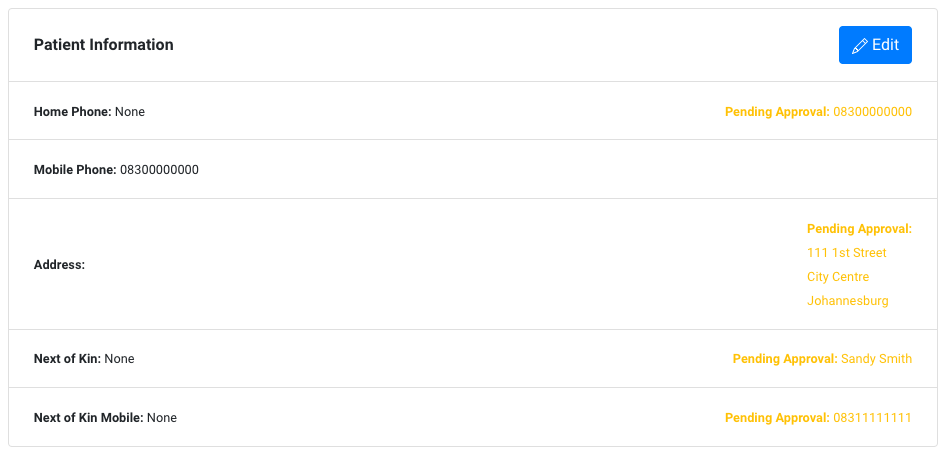Edit Information
Step 1: Click on Manage Profile button
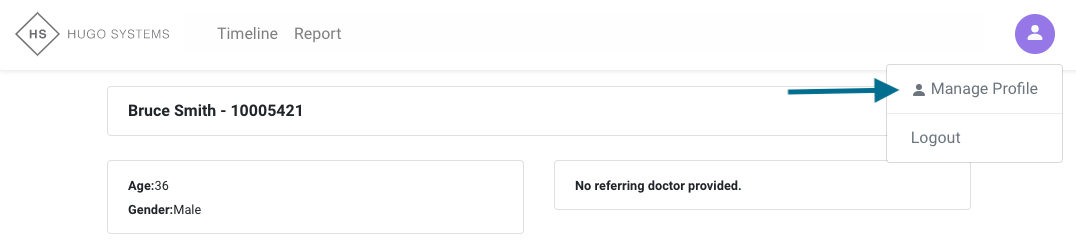
Step 2: Click on Edit button
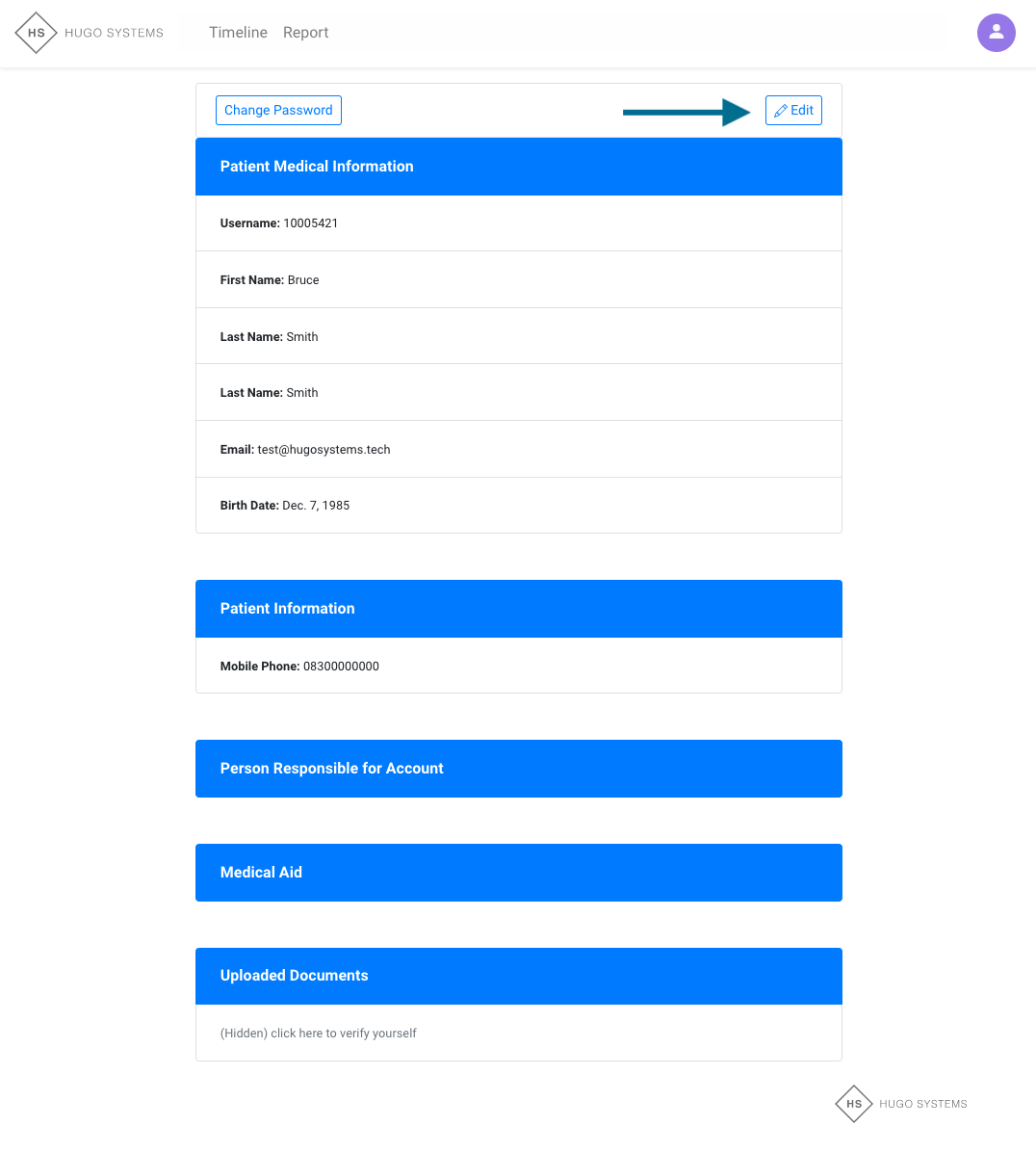
Step 3: Click on Send OTP to the address you provided the team - if you can not access any of the email addresses you'll have to call the practice to adjust your information
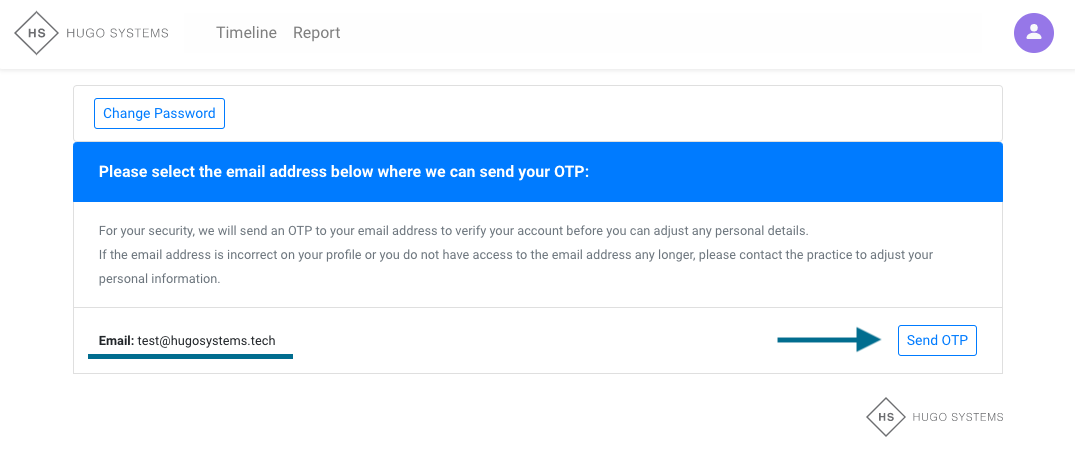
Step 4: Check your email for Your Hugo Systems OTP
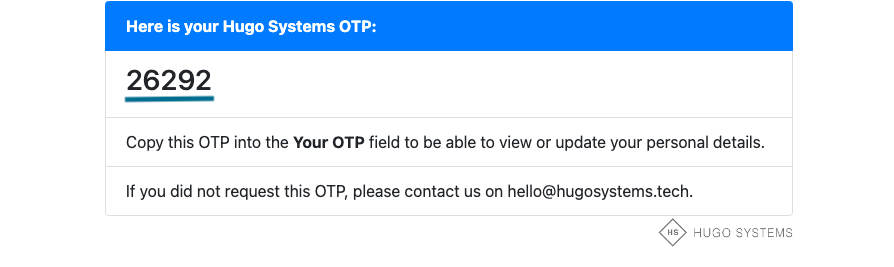
Step 5: Enter the OTP from you email into Your OTP
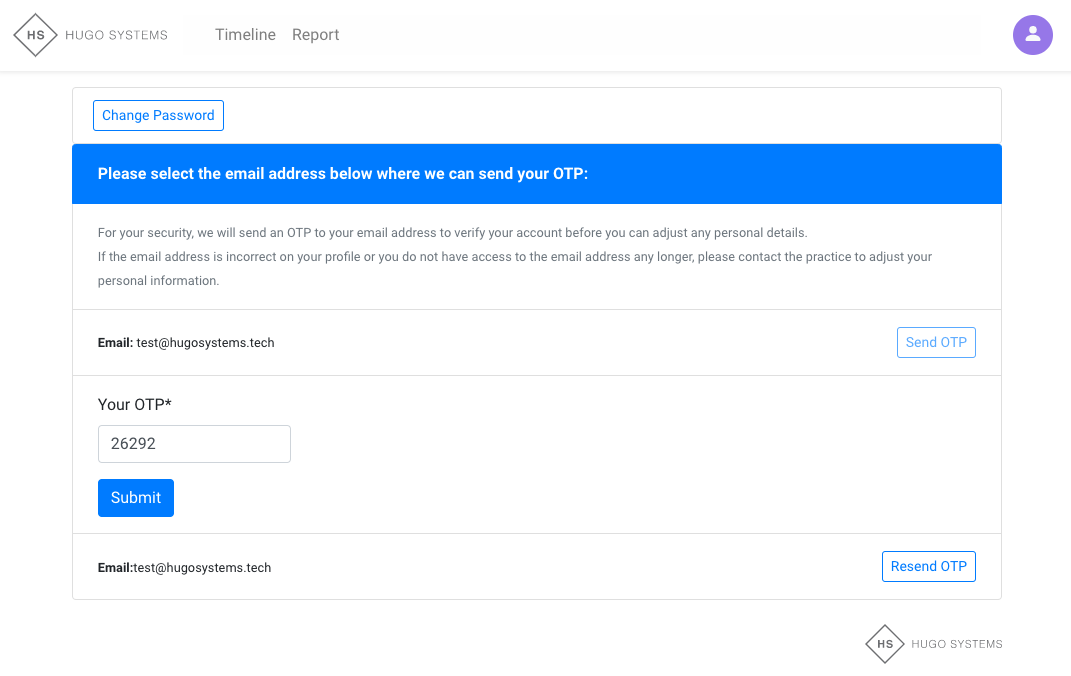
Step 6: Edit your personal information
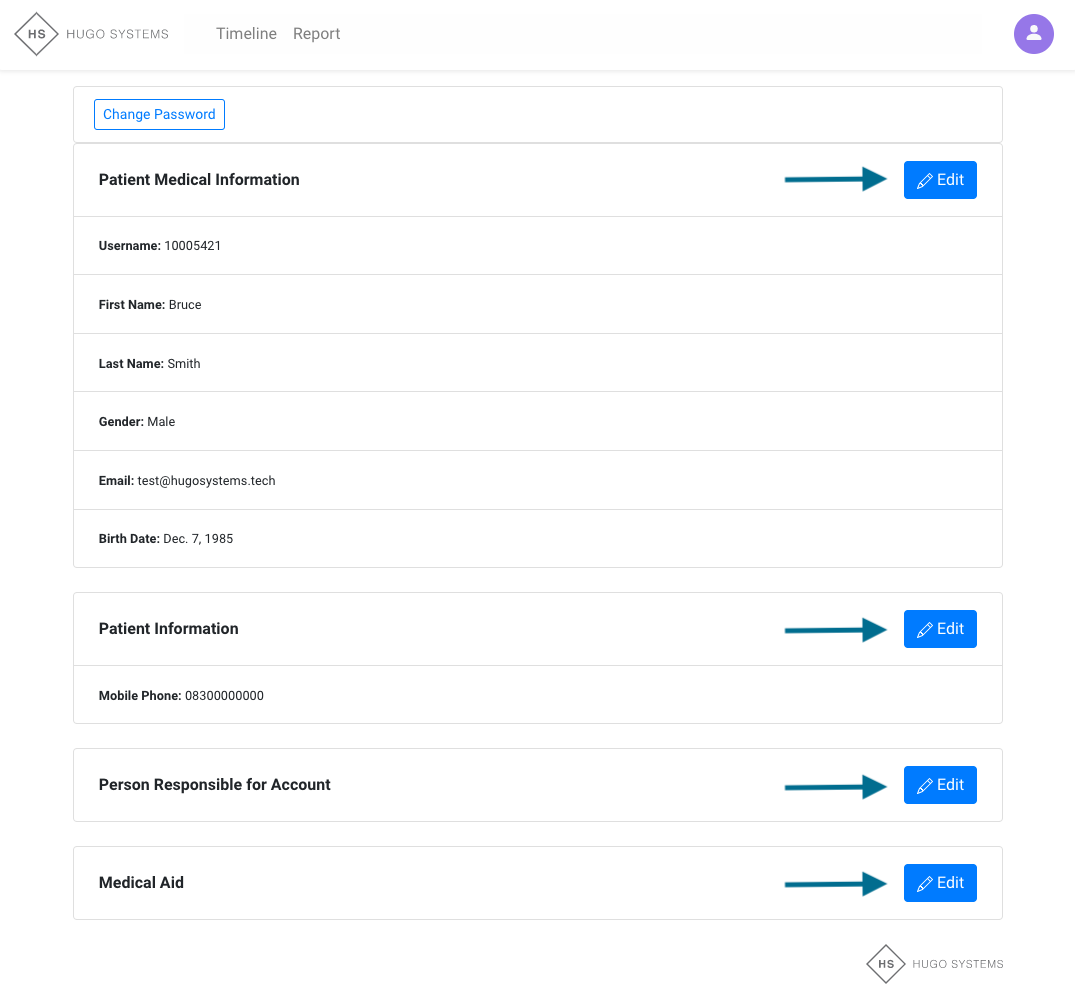
When you have completed updating your information you will see that it is pending approval.
Once your information has been approved by the team you will receive an email notifying you that the changes have been accepted.